HubSpot Custom integrations allow you to connect the robust capabilities of HubSpot's marketing, sales, and service platform with your existing systems like ERPs, custom applications, and more.
At Digifianz, we believe every business deserves seamless integrations, regardless of their HubSpot subscription. While higher-tier plans offer advanced features like serverless functions and CRM UI customizations, upgrading isn’t always feasible. That’s why we provide innovative solutions to bridge the gap:
We utilize trusted cloud services like AWS Lambda and Google Firebase Cloud Functions to develop custom integrations that extend your HubSpot capabilities.
Our team crafts solutions that mimic higher-tier features, ensuring you get the most out of your current plan.
As your business grows, our integrations are designed to scale with you, and can seamlessly adapt if you decide to upgrade your HubSpot tier in the future.
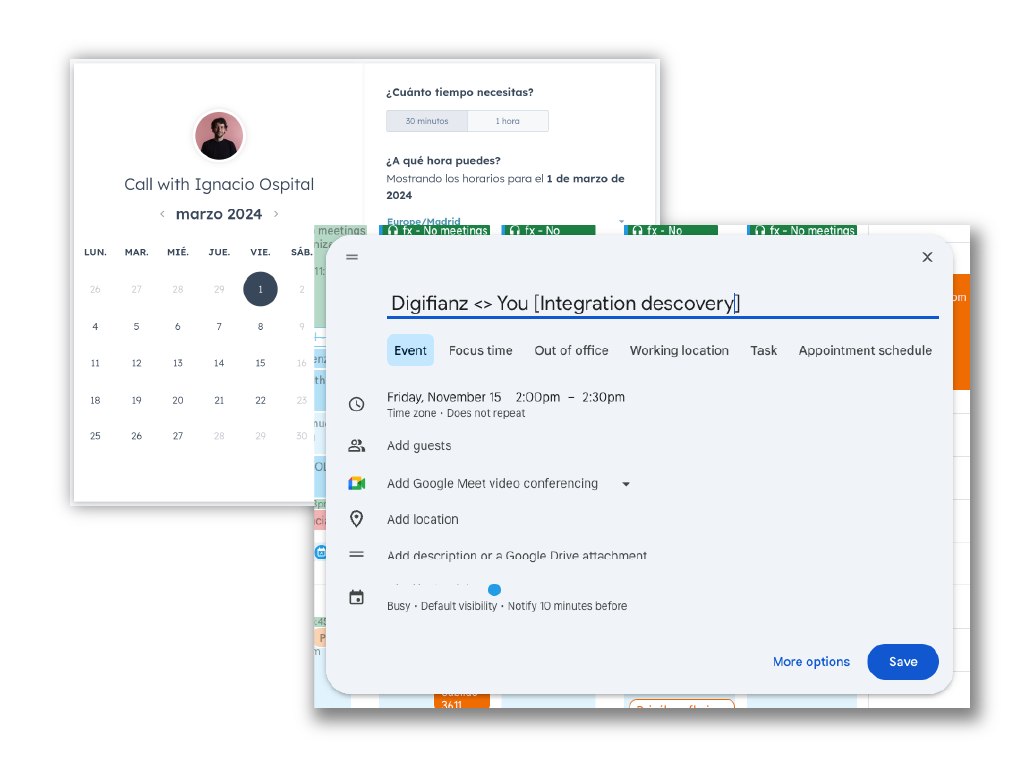
The goal of this stage is to determine if an integration is truly necessary by gaining a clear understanding of your needs to provide the best possible recommendation going through a short meeting.

In this step, we will assess whether the integration is feasible. To do this, we ask that you complete a form with more technical questions, which may require consulting your technical team.
After gathering this information, our team will review the technical details to determine any potential challenges or limitations with the integration. This evaluation helps us identify necessary resources, timeframes, and any additional requirements to ensure the integration aligns with your systems and meets your needs effectively.
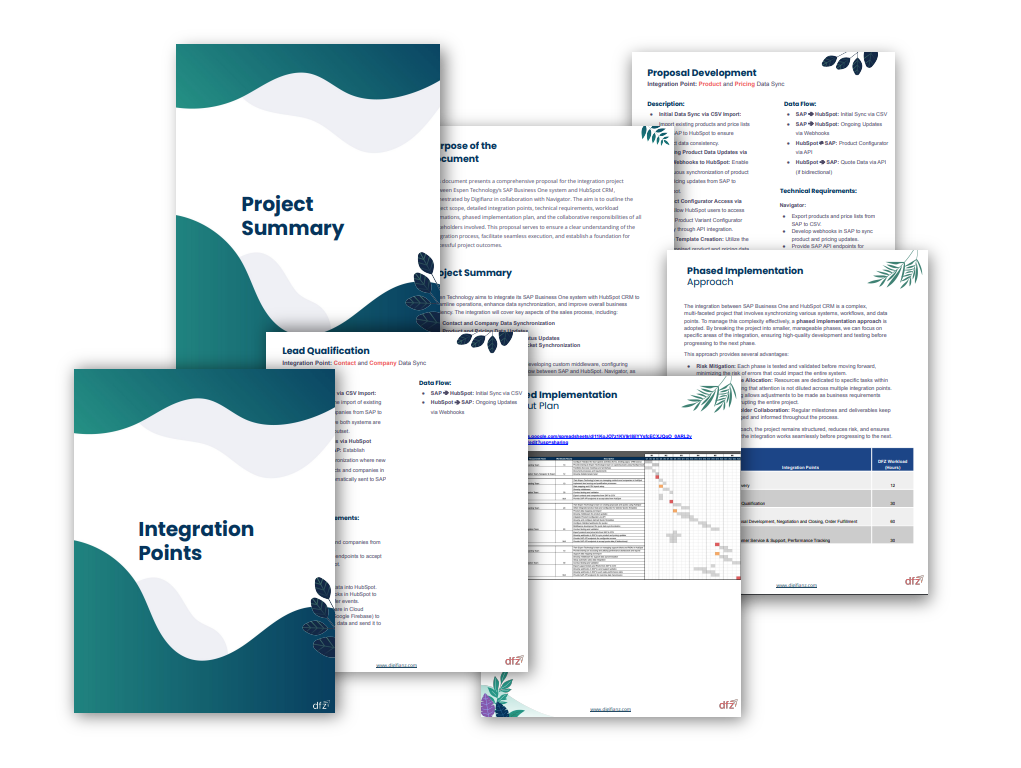
At this stage, we’ll clarify the following details with you: the number of objects you wish to synchronize, as well as the complexity and volume of properties to be synchronized. If you previously attempted an integration, we’d like to understand any issues that arose in order to plan for a more successful implementation.
Additionally, if you’re already using HubSpot, we’ll take into account any active configurations or integrations that could impact the new integration process.
This structured approach helps us avoid unanticipated challenges, ensuring that the quotation reflects the precise scope and resources necessary for a successful integration tailored to your needs.
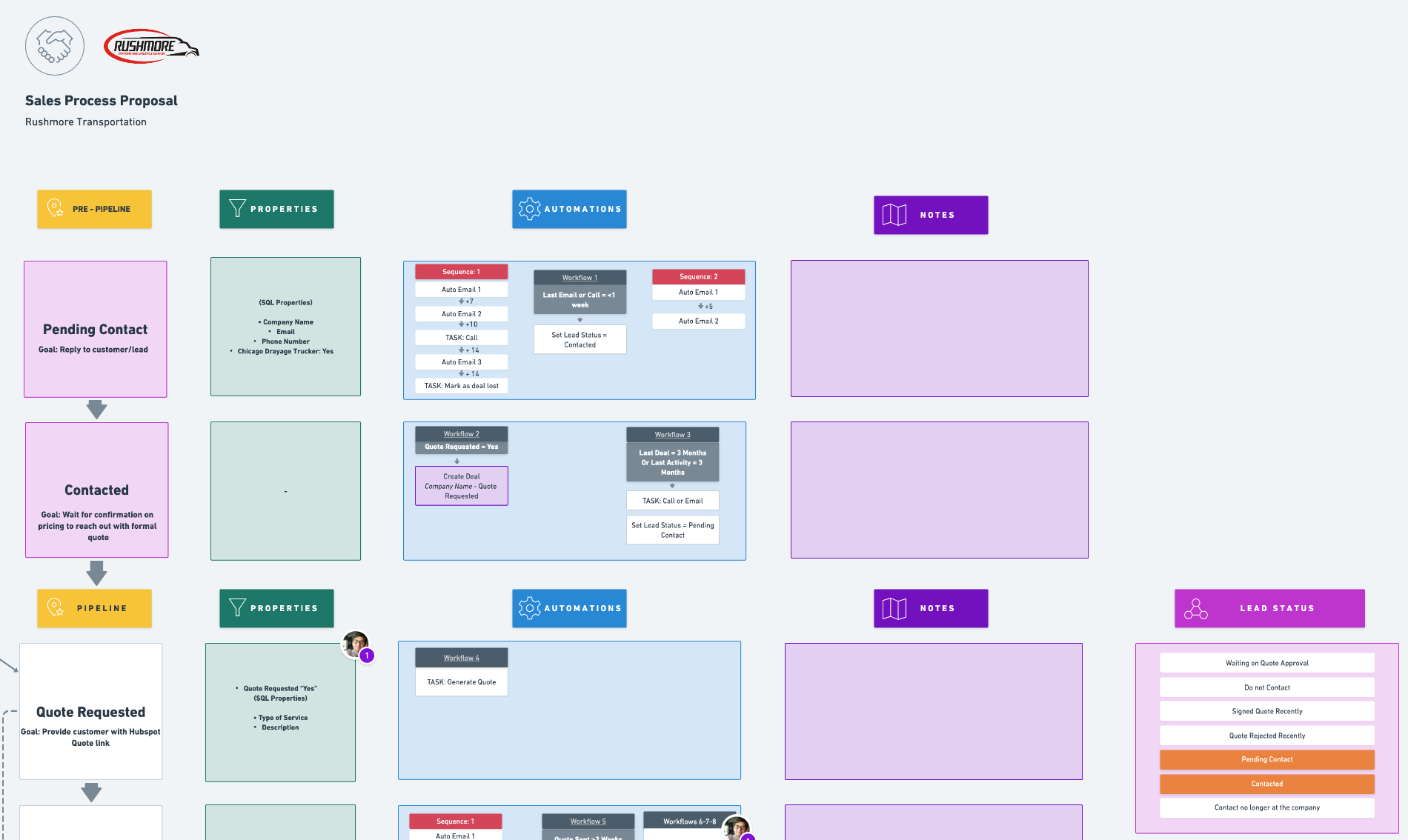
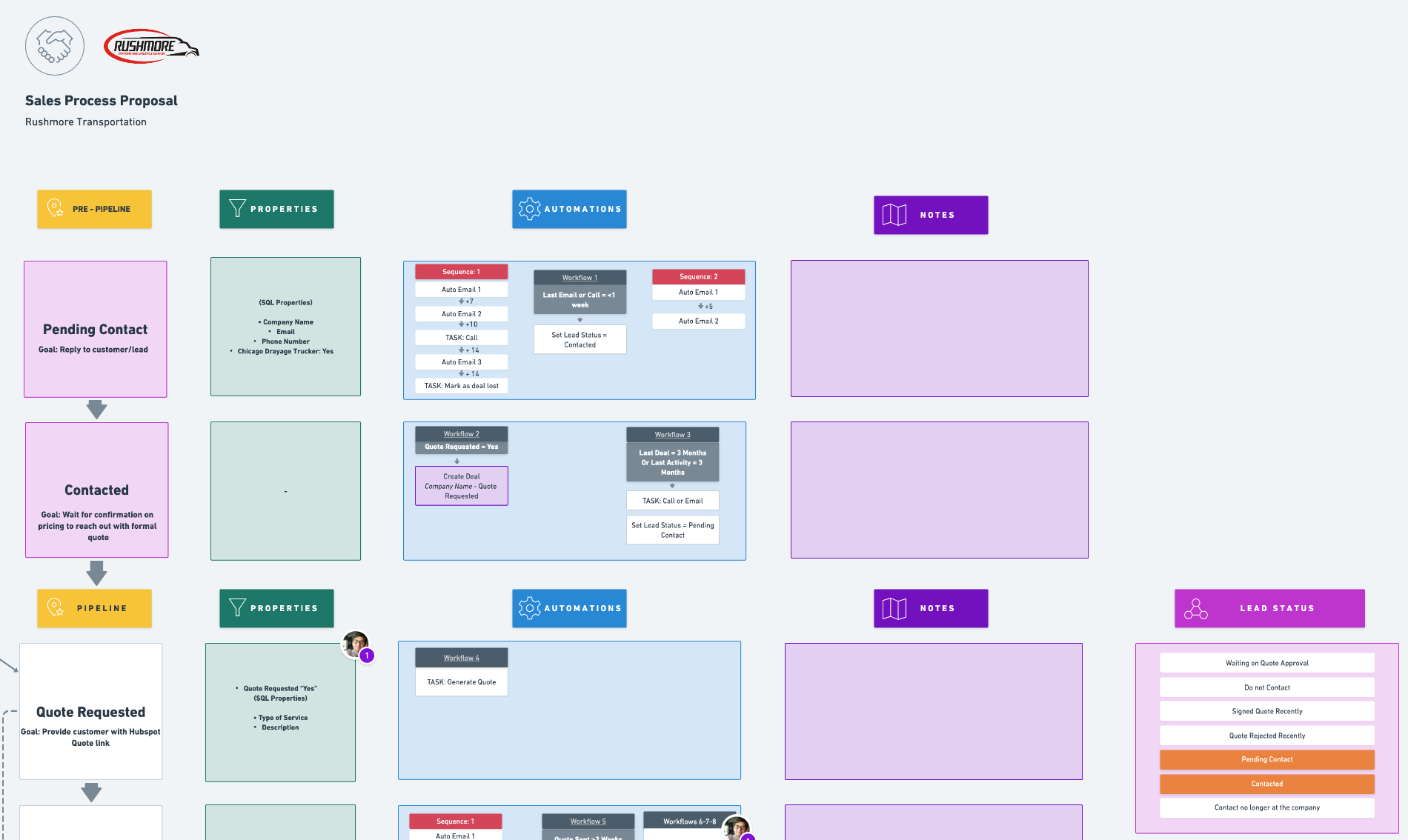
To ensure a successful integration, we will align on key elements like timelines, properties, and authorizations. It’s also essential to confirm what a successful integration means for you. Sharing an overview or video of your current process can help clarify expectations, and we’ll set a clear communication plan to avoid any missteps during implementation.
We’ll then define object relationships and naming conventions across both systems, focusing on key objects like Contacts, Companies, Deals, and Tickets in HubSpot. Additionally, we’ll map the properties between systems to ensure data consistency and define actions for data transfer. Whether through webhooks for automatic updates or API calls, we’ll outline each step needed to keep information aligned seamlessly across platforms.
Once actions and properties are defined, the development team will create a comprehensive diagram of the entire process, which will be shared with you for approval. This diagram will include:
Additionally, this document will contain any requests generated by DFZ and links to functions that need to be implemented.
These settings are handled simultaneously, as they require close collaboration.
Implementing Properties:
We’ll configure the necessary properties in HubSpot, including any specialized or sensitive fields, with safeguards in place. Large datasets can be populated via API within data limits. Property definitions will align with your marketing and sales needs to ensure seamless integration.
Configuring Both Systems:
For the external system, provide API documentation, access tokens with required authorizations, and a test environment if possible. Include functionality details for any external tools. For HubSpot, the dev team will set up private apps and assign necessary scopes for integration.
This stage includes setting up the necessary code and configurations to support the integration with HubSpot. We’ll prepare all required requests, including the necessary tokens and access methods, and document them in the process diagram for clarity. If using a cloud server service like Google or AWS, we’ll organize the code and provide access in a dedicated client folder. For new cloud accounts, we’ll guide you on setting up billing information, and endpoint installation will follow our agreed terms.
During this stage, we’ll perform code testing with internal endpoints to ensure error handling and smooth operation. Testing will focus on handling empty or null data, managing connection errors, verifying function timing and execution, ensuring proper authorization for endpoints, and adding clear code comments for future maintenance. Once these checks are complete, a non-developer team member will run additional tests to validate the process from an external perspective.
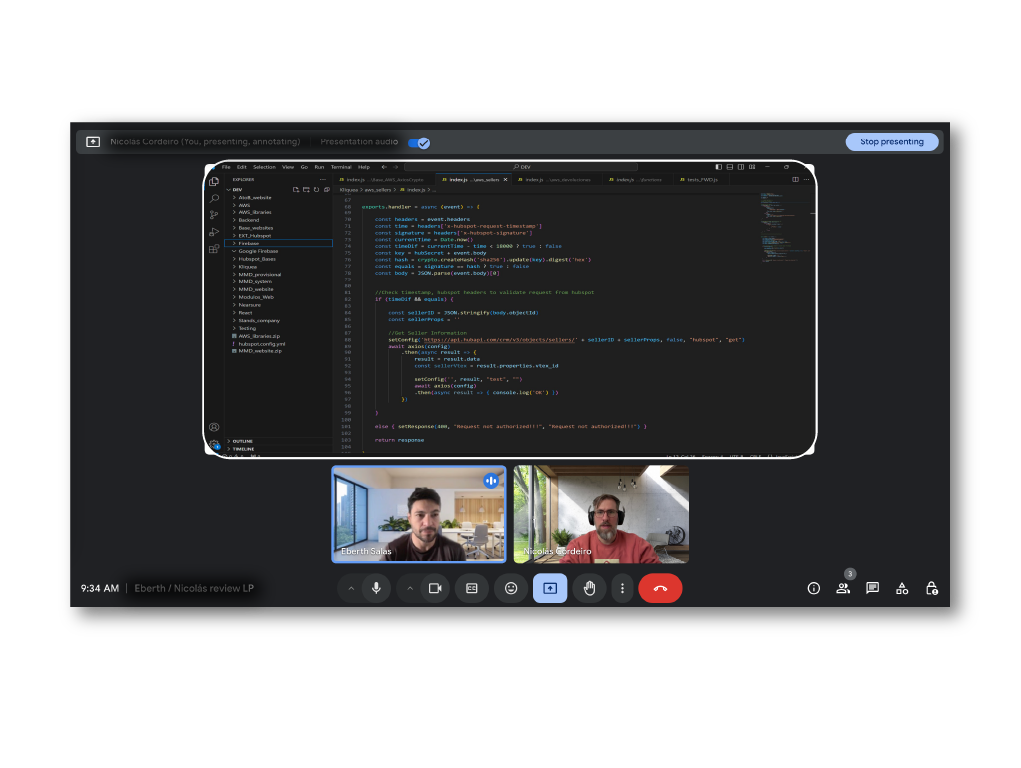
In this stage, we’ll conduct joint testing with you, ideally on a call where we can walk through the testing process, demonstrate DFZ’s test functions, and finalize the implementation of code and requests. We’ll also run tests on the complete setup. Ideally, this session will be recorded, or we’ll obtain your confirmation that the tests were successful.
To ensure the integration is fully functional, we offer support for 2 weeks post-implementation, depending on the complexity of the project. During this time, we’ll address any issues directly related to the integration as initially agreed, provided there are no client-side changes to the code or system. Please provide a video or screenshots of any errors encountered, along with specific details of when and where they occurred, to help us troubleshoot efficiently.
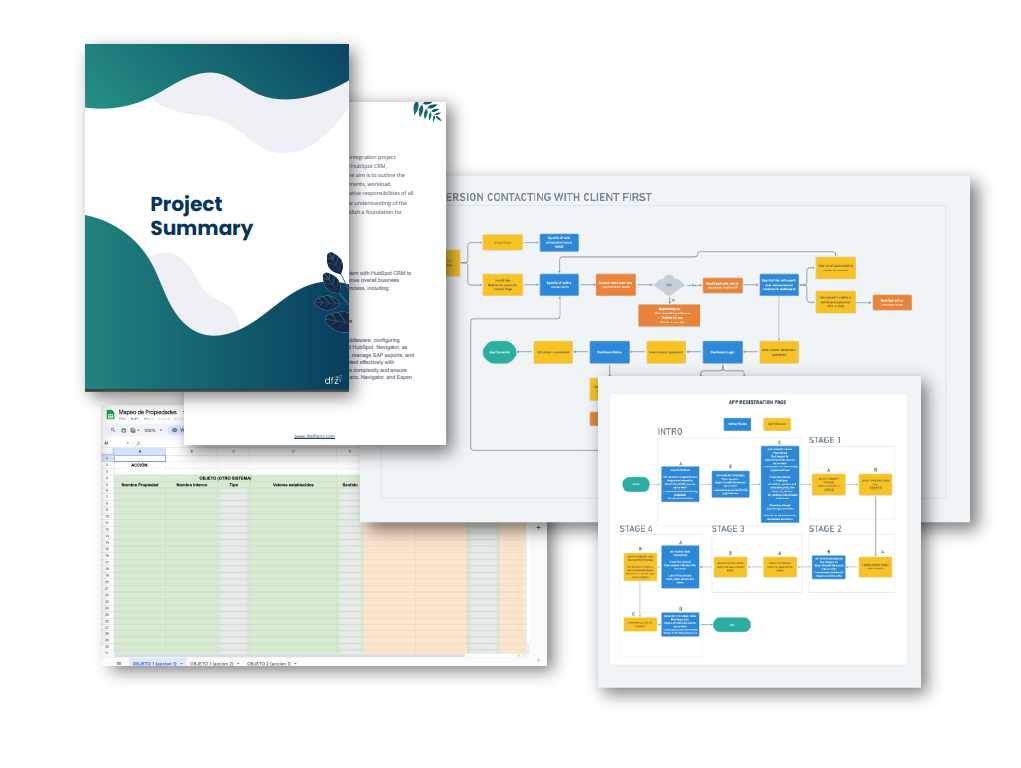
During the client’s QA period, DFZ will prepare and deliver comprehensive documentation to support the ongoing use of the integration. This package will include:
This documentation provides everything needed for a seamless transition and smooth operation of the integration.
Need to integrate your daily systems with HubSpot to avoid losing information and eliminate rework?
Unleash the power of HubSpot API integrations:
Send the necessary data from your system to HubSpot and keep your team aligned with the same information.
Send data from HubSpot to your system and keep your team working with the same information at all times.
Connect your system with HubSpot bidirectionally and ensure continuous, synchronized data flow between both platforms.

Easily manage and monitor the two-way data flow between HubSpot and your system through an intuitive integration panel. Ensure data synchronization and operational efficiency.
To request a custom integration, you should provide details such as:
Real Clients, Real Transformations